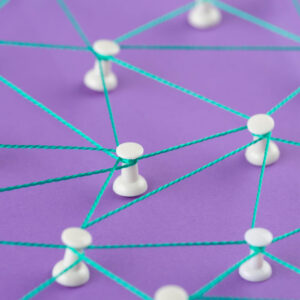How to master X search for competitive intelligence and market insights?
In brief:
- X search operators transform basic keyword searches into precision research tools using commands like quotation marks, exclusion filters, and user-specific queries
- Advanced search techniques combine multiple operators with timing filters to uncover competitor strategies, customer sentiment, and emerging market opportunities
- Strategic trend analysis requires monitoring both organic conversations and structured hashtag communities to identify business-relevant discussions
- Real-time market intelligence emerges from systematic tracking of industry conversations, brand mentions, and influencer activities
- Success depends on building custom search formulas that align with specific business intelligence goals
X transcends its reputation as a social networking platform. Hidden within its interface lies sophisticated search architecture that rivals dedicated research platforms in analytical capability.
The platform’s true value emerges through strategic information extraction: pinpointing industry thought leaders, tracking brand perception with surgical precision, and uncovering competitor intelligence through systematic content analysis.
This comprehensive guide reveals how to transform X’s search functionality from casual browsing into strategic business intelligence gathering, converting social media noise into actionable market insights.
How to Build Precision Search Queries on X?
Search refinement on X operates through command-based filtering that eliminates information overload. These specialized commands function as digital gatekeepers, allowing only relevant content to surface from millions of daily posts.
Accessing these precision tools requires navigating to your search results interface, locating the three-dot menu, and selecting “Advanced Search” to unlock the platform’s full filtering potential.
Foundation Commands for Strategic Research
Quotation Mark Precision Encasing search terms in quotation marks creates exact-match requirements, ensuring X displays only posts containing your specified phrase sequence. This technique proves invaluable when tracking branded campaigns or monitoring specific product discussions.
Expansion Through OR Logic The OR operator broadens your research scope by including posts containing any of your specified terms. This approach captures comprehensive sentiment analysis across multiple related keywords or competitive brand mentions.
Strategic Content Exclusion Placing a hyphen before unwanted terms creates negative filters that eliminate irrelevant noise from your results. This proves particularly valuable when researching broad topics while avoiding specific subtopics that dilute your analysis.
Account-Specific Intelligence The from:username command isolates content from specific accounts, enabling detailed competitor analysis or thought leader monitoring. Conversely, to:username reveals conversations directed toward particular users, exposing customer service patterns or influencer engagement.
Specialized Content Filtering
Visual Content Isolation
- filter:media surfaces posts containing visual elements, perfect for identifying trending imagery or video content
- filter:images narrows focus to photograph-containing posts, useful for visual campaign tracking
- filter:native_video identifies posts featuring platform-native video uploads
- filter:links highlights posts sharing external resources or articles
Content Purity Controls
- filter:retweets eliminates shared content, revealing only original thoughts and insights
- filter:safe automatically excludes potentially sensitive material, maintaining professional research standards
Maximum research effectiveness emerges through strategic command combinations. Experiment with layering user-specific searches alongside content type filters, or temporal restrictions paired with hashtag monitoring for laser-focused intelligence gathering.
Strategic Intelligence Gathering Framework
| Intelligence Goal | Search Architecture | Query Formula |
|---|---|---|
| Competitive Analysis | Mentions minus amplification | “competitor brand” -filter:retweets |
| Crisis Detection | Brand awareness plus urgency signals | “company name” (urgent OR crisis OR problem) |
| Trend Identification | Category tags plus engagement filters | #IndustryTerm filter:media (recent timeframe) |
| Influencer Mapping | Authority accounts plus interaction tracking | from:thought_leader filter:verified |
| Customer Intelligence | Direct feedback plus sentiment indicators | “brand mention” (disappointed OR frustrated OR amazing) |
How to Optimize X Search Results for Better Insights?
Getting meaningful results from X requires more than just typing keywords into the search bar. The platform rewards strategic thinking and layered approaches to information gathering.
The Power of Combination Searches
Single operators provide basic filtering, but combining multiple commands creates sophisticated research tools. Consider searching for competitor mentions while excluding retweets and filtering for media content – this reveals original conversations about your competitors that include visual elements.
Try mixing user-specific searches with time filters when analyzing how industry leaders respond to breaking news. This technique reveals response patterns and helps you understand influence networks within your market.
Strategic Research Checklist
Timing Your Research
Different research goals require different timing strategies. Real-time monitoring works best for customer service, crisis management, and trend spotting. Historical analysis excels for understanding long-term patterns, seasonal trends, and campaign effectiveness over time.
The most successful researchers use both approaches – live monitoring for immediate opportunities and historical analysis for strategic planning.
Temporal Research Architecture
| Investigation Window | Strategic Application | Optimal Use Cases | Intelligence Value |
|---|---|---|---|
| Live Stream Analysis | Immediate market pulse | Crisis response, viral tracking | Real-time sentiment shifts |
| 24-Hour Retrospective | Recent conversation mapping | Campaign impact assessment | Initial reception analysis |
| Weekly Pattern Analysis | Short-cycle trend identification | Content performance evaluation | Engagement rhythm patterns |
| Monthly Trend Studies | Medium-term market evolution | Seasonal conversation analysis | Sustained topic development |
| Custom Period Research | Event-centered investigation | Product launch correlation studies | Causal relationship mapping |
What Advanced Techniques Drive Effective Market Intelligence?
Sophisticated market research through X requires methodical approaches that layer multiple intelligence-gathering techniques. The platform’s real-time conversation flow demands strategic timing and systematic content analysis for meaningful insights.
Developing Keyword Intelligence Strategies
Begin market research with laser-focused terminology that reflects your strategic objectives. When investigating specific campaigns or brand conversations, exact phrase methodology becomes essential. Quotation marks transform broad searches into targeted intelligence operations.
Consider investigating “customer experience transformation” versus searching for general customer experience terms – the former delivers focused professional discussions while the latter generates overwhelming general chatter.
Hashtag Community Analysis
Hashtags operate as X’s content organization infrastructure, creating thematic conversation clusters around specific topics. Each hashtag represents an active community discussing related subjects. Professional tags like #MarketingStrategy or #BusinessIntelligence connect researchers to ongoing industry conversations.
Trending hashtag monitoring reveals emerging cultural and business moments in real-time. These appear in platform sidebars and represent conversations gaining significant momentum. Strategic researchers track both planned promotional hashtags and organic trends emerging from breaking developments or viral content.
The critical insight: trending hashtags often signal market opportunities before they become apparent to broader audiences. A hashtag trending within your industry sector might indicate emerging challenges, competitor announcements, or cultural shifts requiring investigation.
Strategic Temporal Analysis Approaches
X’s temporal filtering capabilities enable conversation evolution analysis. Recent content reveals current market sentiment, while historical searches provide context for topic development over time.
Breaking News Intelligence: Recent 24-hour filters capture immediate reactions and developing narrative patterns.
Campaign Performance Evaluation: Weekly or monthly parameters help measure marketing initiative effectiveness across specific periods.
Historical Context Research: Custom date ranges enable examination of past event progression, providing valuable precedent for current situation analysis.
Understanding Platform Research Limitations
X’s search capabilities have inherent boundaries that affect research scope. The platform doesn’t comprehensively index every word from every post, particularly affecting older or less popular content discovery. Location-based filtering can prove unreliable since users control geographical settings manually.
Despite these constraints, combining multiple research methodologies typically compensates for individual technique limitations. When one approach misses relevant content, alternative methods often capture the information.
How Does X Algorithm Impact Search Results?
Understanding how X’s recommendation system works helps you anticipate which content will surface in searches and why certain posts gain visibility while others don’t.
X’s algorithm operates as a prediction engine, constantly analyzing user behavior to determine relevance. Rather than simply matching keywords, it evaluates engagement patterns, relationship networks, and content velocity to surface the most meaningful results.
Content Velocity Matters Posts gaining rapid initial engagement often appear prominently in search results. This “viral velocity” factor means timing your searches can reveal different content – posts trending upward versus those with sustained engagement over time.
Network Effects Influence Results The algorithm considers not just what you’ve engaged with, but what similar users find interesting. This creates opportunities to discover content from accounts you don’t follow but might find valuable.
Recency Versus Relevance Balance Search results balance fresh content with historically significant posts. Understanding this helps explain why some older, highly-engaged posts appear alongside recent ones in your results.
For researchers, this means X search reveals not just what exists, but what the community considers worthwhile – providing insights into both content and audience preferences simultaneously.
How to Use X for Market Research and Brand Monitoring?
X research offers powerful advantages for businesses and researchers. First, the vast amount of data (we’re talking about thousands of posts per second) generates ample content for analysis. Second, the speed of information sharing on X provides real-time market insights that traditional research methods simply cannot match.
Monitoring Approaches
Live Monitoring This involves keeping an eye on what’s happening as it occurs. This approach is ideal if you’re tracking a single company or monitoring a specific brand’s marketing campaign. It’s particularly valuable for those running marketing campaigns because you often need to respond to feedback immediately – delayed responses can threaten your reputation or finances.
Historical Analysis You can always analyze historical data using various utilities to examine content for any period – be it a day, week, month, or longer. This approach is excellent for tracking how customer sentiment has changed and determining when and why shifts occurred in the first place.
What Should You Monitor?
There are several key elements to track:
Engagement Metrics:
- Likes and reposts
- Hashtag performance and reach
- Mention frequency and context
- Comment sentiment and tone
Brand Monitoring Focus Areas:
- Direct brand mentions (both positive and negative)
- Competitor activity and campaigns
- Industry conversations and trends
- Customer feedback patterns and complaints
- Influencer mentions and partnerships
Social Listening Benefits
Social listening is a powerful tool that allows you to monitor and analyze conversations online, providing insights into what people say about your brand, products, or industry on X specifically.
Social listening helps answer crucial questions:
- Who is your audience?
- What do they want from your brand?
- Where is your audience most active?
- What are their pain points and preferences?
Analytics and Data Analysis
When analyzing X data effectively, focus on several key approaches:
Descriptive Statistics: Check basic metrics like post count, average length of posts, frequency of keywords, and engagement rates.
Sentiment Analysis: Determine the overall sentiment (positive, negative, neutral) expressed in posts about your brand or industry.
Network Analysis: Analyze relationships between users, hashtags, or mentions to understand how information spreads and who has influence in your space.
Trend Analysis: Track changes in sentiment, topic prevalence, or other metrics over time to identify patterns and opportunities.
Don’t forget to visualize your data with clear and informative graphs, charts, and word clouds to make insights more accessible and actionable.
Ready to transform social media research into competitive advantage? Humanswith.AI specializes in sophisticated social media management and competitive intelligence strategies that convert online conversations into strategic business insights. Whether you require competitor analysis, market trend identification, or comprehensive brand monitoring solutions, our expertise transforms social data into actionable intelligence. Visit Humanswith.ai for strategic consultation or explore our Social Media Management services to revolutionize your social intelligence capabilities.
Frequently Asked Questions
-
What are X (Twitter) search operators and how do they work?
X search operators are special commands that refine search results. For example, typing "social media" returns results containing that exact phrase, while social OR media returns posts with either word.
-
How can I optimize my X search results?
Use multiple operators together, apply relevant filters (time, location, content type), and save effective search queries. Combining different tools maximizes result precision and relevance.
-
What are the best practices for using X search?
Be specific with your search terms, combine different operators, use time filters for relevant content, and don't overlook mobile advanced search features. The more specific you are, the better results you'll get.
-
How do X ranking signals function?
X's ranking engine analyzes existing networks and potential connections using the RealGraph score, which tracks engagement metrics like likes, retweets, replies, and time spent viewing content to predict relevant posts.
-
What are the top X analytics tools available?
X Analytics (built-in for Premium users) is the primary tool, offering robust integration. Third-party tools provide additional features for comprehensive analysis and historical data tracking.
-
What is social listening on X?
Social listening monitors and analyzes online conversations to understand what people say about brands, products, or industries. It helps identify your audience, their preferences, and where they're most active.
-
How do you analyze X data effectively?
Focus on descriptive statistics (tweet count, keyword frequency), sentiment analysis (positive/negative/neutral), network analysis (user relationships), and trend analysis (changes over time). Visualize data with charts and graphs for better insights.
-
What metrics are important for X engagement?
Several important metrics warrant attention when measuring X engagement success.
While follower count serves as a growth indicator, its true value lies in momentum rather than absolute numbers. A substantial following without meaningful interaction provides less business value than a smaller, highly engaged community that actively responds to your content.
Follower Growth Patterns: This metric reflects audience expansion over time. Consistent positive growth indicates effective audience engagement strategies, while declining numbers signal the need to analyze contributing factors and adjust approaches accordingly.
Interaction Quality: Engagement actions including clicks, shares, replies, and reactions serve as key performance indicators reflecting content resonance and audience loyalty. These metrics often prove more valuable than vanity numbers for assessing genuine brand connection.
Hashtag Performance Analysis: This measurement proves essential for X marketing effectiveness. Analyzing hashtag reach and engagement reveals their contribution to brand recognition and helps identify which tags drive meaningful conversations versus those that generate empty visibility.
Performance data becomes accessible through X's native analytics dashboard and various third-party platforms that offer expanded insights and historical tracking capabilities.
-
What are advanced techniques for X search?
Advanced techniques include several sophisticated approaches:
User-Generated Content Tracking: Find and monitor content created by your customers or community members about your brand or products.
Complaint and Query Monitoring: Track customer service issues, complaints, and questions in real-time to improve response times and customer satisfaction.
Trending Analysis: Regularly check what's trending in your industry or geographic area to identify opportunities and threats.
Saved Search Optimization: Use the "Save this search" feature, which literally saves time by giving you instant access to tailored searches. This feature is particularly useful for ongoing monitoring campaigns.
Combining Multiple Techniques: The most effective approach involves using hashtags, keywords, exact phrases, and various filters simultaneously to create highly targeted and comprehensive search strategies.

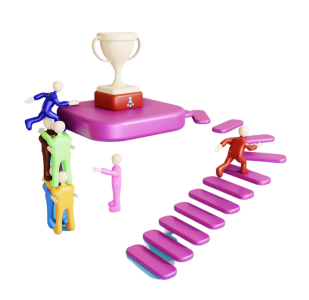



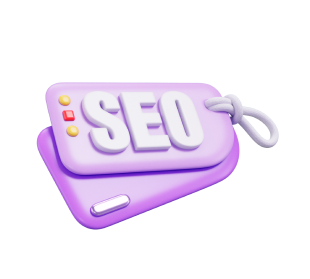




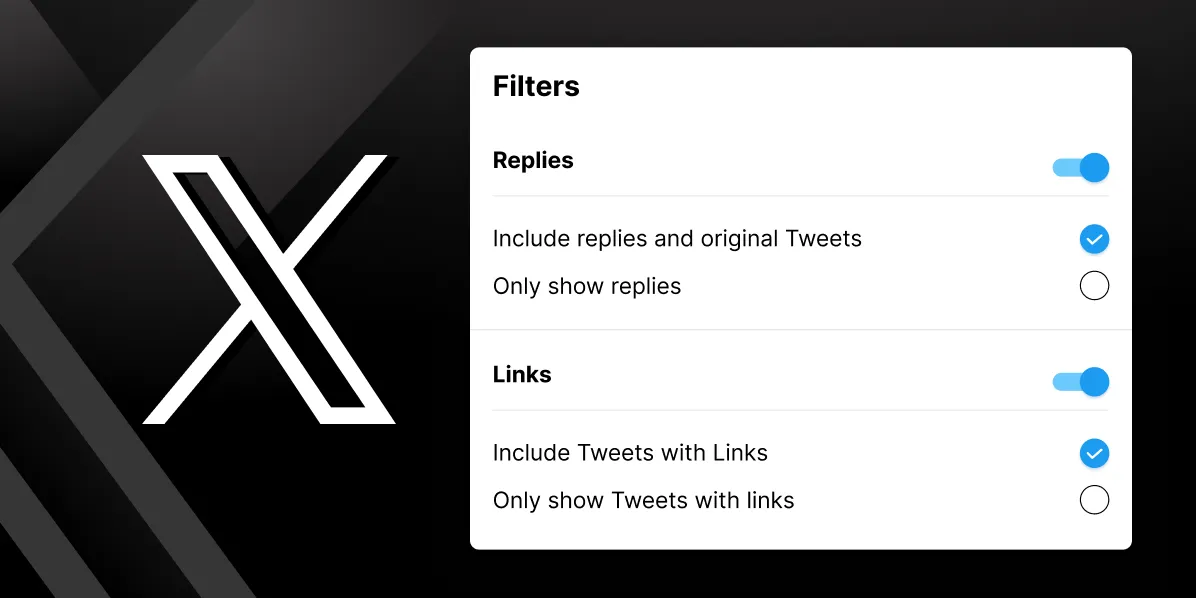


 Gregory Shevchenko
Gregory Shevchenko 
 Alex Sukhov
Alex Sukhov