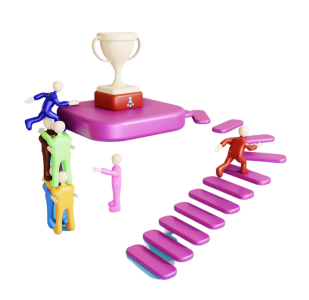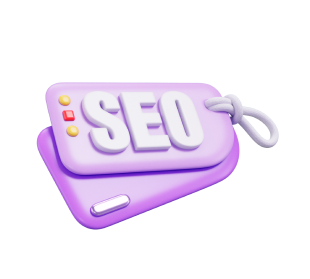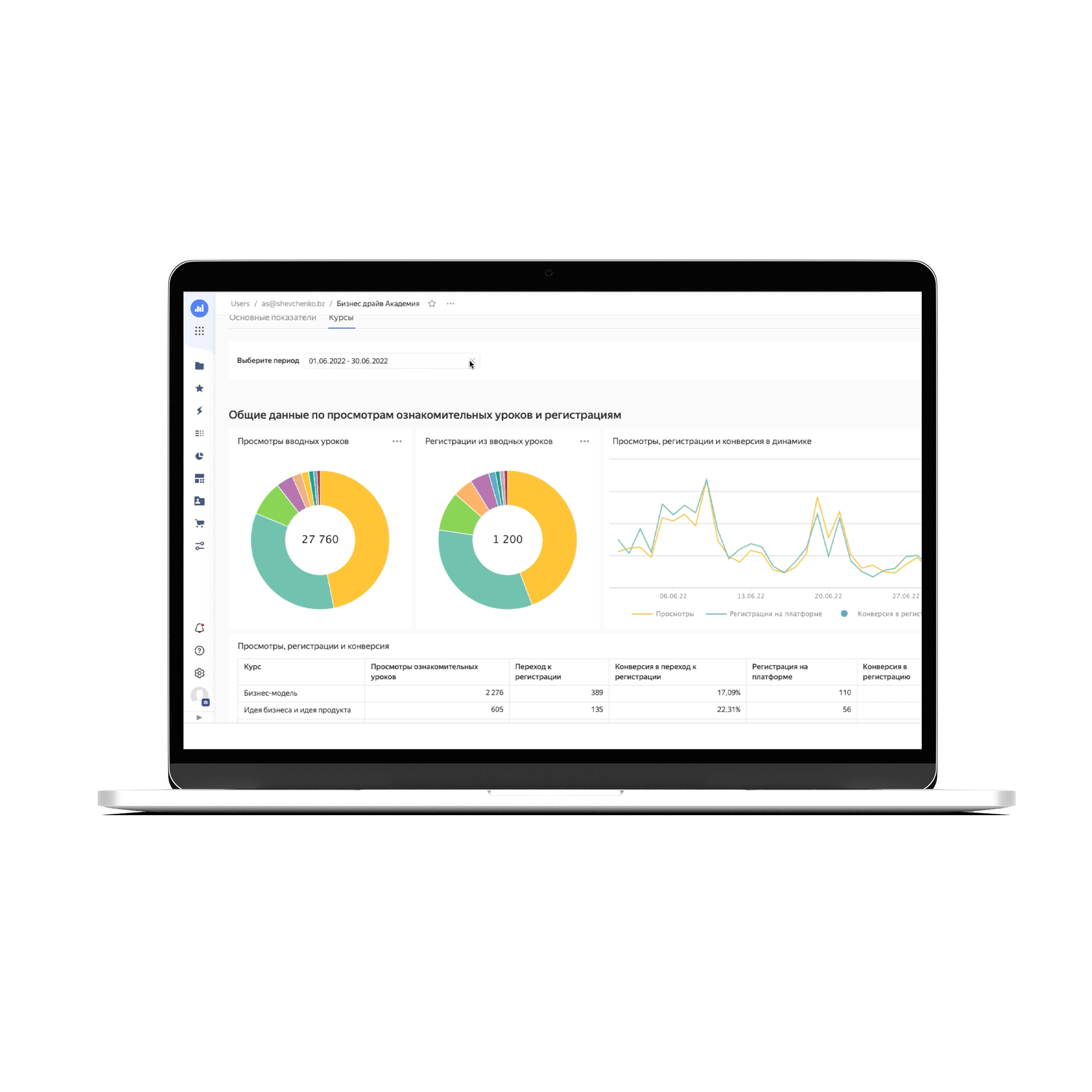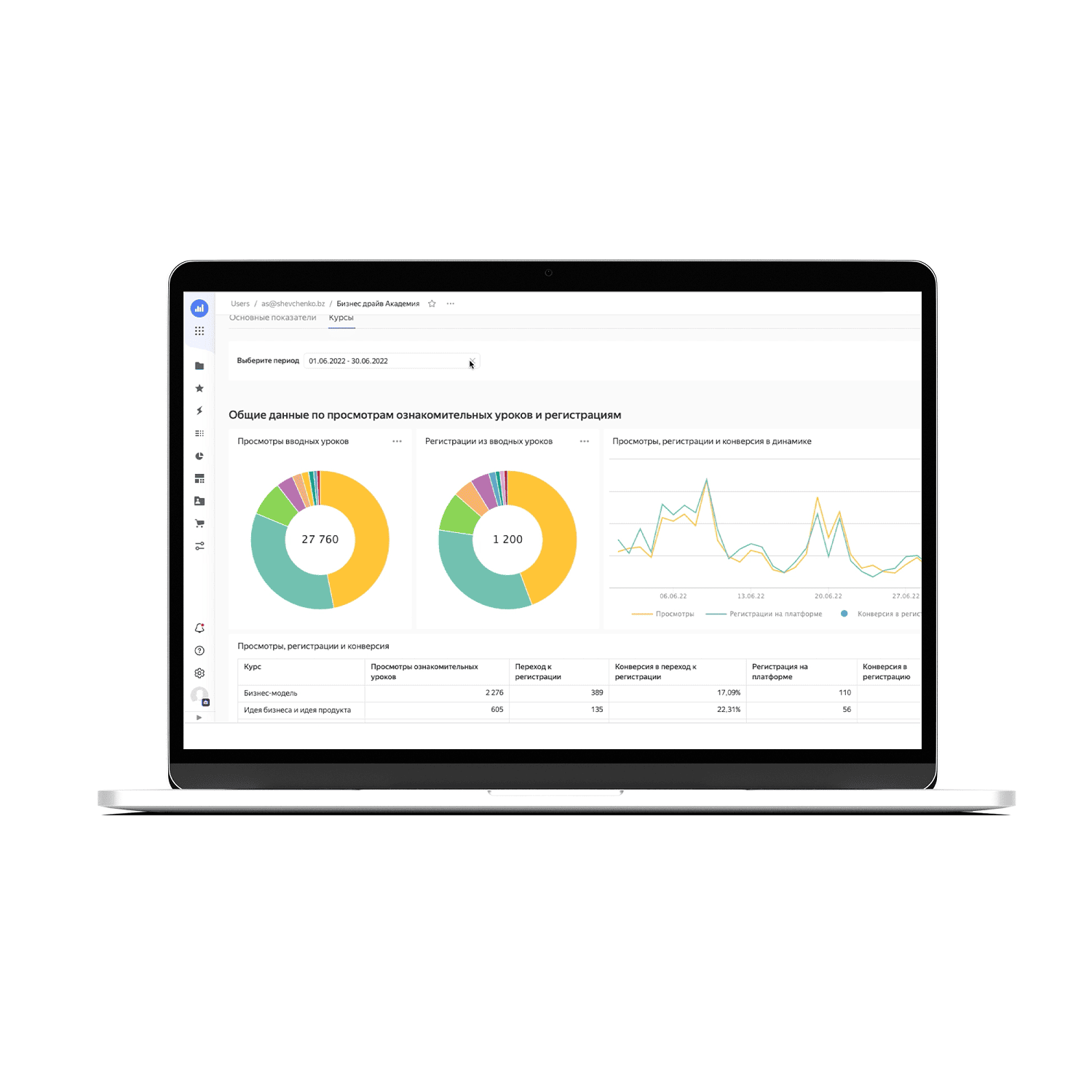From Data Chaos to Transparency: How We Built Analytics for Rostelecom
ROMI
1600%
ROMI
600%
Tracking Key Metrics – DataLens Dashboard Visualisations
Website
The platform is no longer active
Industry
Business solutions (ERP, CRM, automation)
Location
…
Region
Russia
Budget
The project was delivered in 2 phases. Total cost: 300,000 RUB
Project start
2022
Outcome
Reduced team workload for routine reporting
Outcome
Real-time tracking of key metrics
Outcome
KPI performance monitoring
Outcome
Lower operational costs
End-to-End Analytics for "Business Drive Academy" Project
Automate reporting
Ensure accurate data collection
Reduce data breach risks
Cut unnecessary service costs
Build a scalable data system
Challenges Faced During the Project
Client doubts
Previous team failed to set up analytics, which caused distrust of new solutions.
Rejection of foreign services
Client avoided foreign solutions due to risks of sanctions and possible blockages.
Rejection of paid services
Reluctance to use additional paid tools in the data transmission chain.
Yandex.Metrica limitations
Raw data transfer from Yandex.Metrica and AppMetrica to ClickHouse was not supported.